Not responding keyboard number pad

Hi There!
My keyboard number pads are inactive. I need to activate it immediately. I am a data entry operator. So I need every time keyboard number pads.
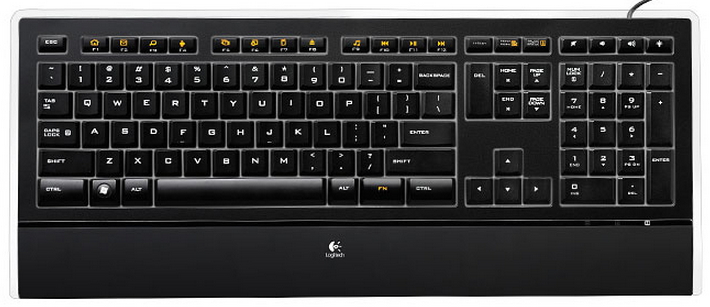
In my profession always need number pads. My PC is still turning on but number pads are not running.
My keyboard is not older keyboard but is it also a new keyboard that I bought some months ago.













