Not Valid CD Label Creator Document

A good day to TechyV!
I've been making some changes on the tracks I'm working on with some of the information.
This message came up when I was trying to save the edited ones.
I Have no idea what the proper document format might be. If anybody can tell me what it is, it might work to overcoming this error.
All answers are very much appreciated!
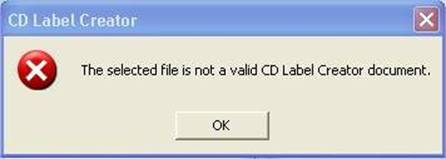
CD Label Creator
The selected file is not a valid CD Label Creator document












