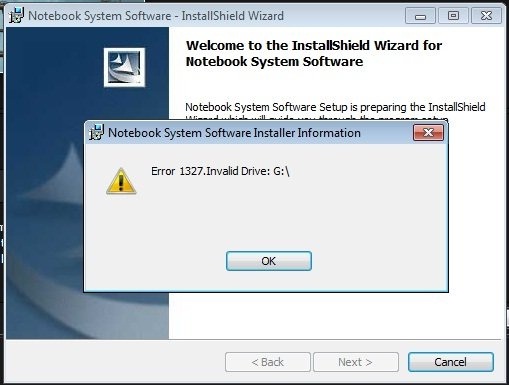Notebook System Software Problem 1327.Invalid Drive: G:

Hi there, I recently upgraded my Dell XPS M1530 laptop from Windows Vista to Windows 7.
For a while everything was fine, my USB mouse worked perfectly until I plugged in a memory stick and all of the sudden all of the USB ports stopped working. They still give off power but Windows just doesn't seem to recognize any USB device whatsoever now.
I believe this may be a problem with out-of-date drivers, I have downloaded all the drivers necessary, and I am following the order in which to install them, the very first one is the Notebook System Software, but I keep getting an error when trying to install the program. It keeps saying this "Error 1327.Invalid Drive: G:" I am not sure what this is supposed to be telling me and am looking for some advice.
Please refer to the image provided.