Notification in my desktop clock always

Hello Everyone,
Sometimes I really need to adjust gnome clock icon in my fedora were it is late.
But today I’m having a problem whenever I click on the clock panel a dialog box display in screen.
I did click reload then it goes for a while again and then crashes.
I was thinking the battery of my old desktop may be the cause.
What could be the other cause of this?
Please give some ideas.
Thanks!
Error in my screen:
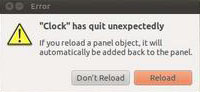
Error:
Clock has quit unexpectedly
If you reload a panel object. It will automatically be added back to the panel












