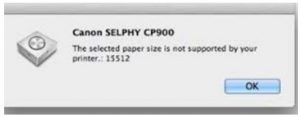Notify The Canon Selphy Paper Size Is Incorrect With Steps Too.

Hello, notify about the canon selphy paper size is incorrect and the steps for the same too for guidance and thanks as well and reply soon too.