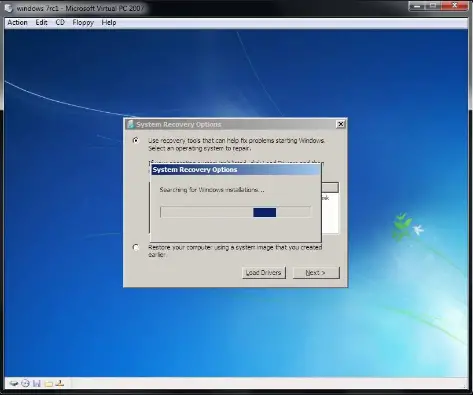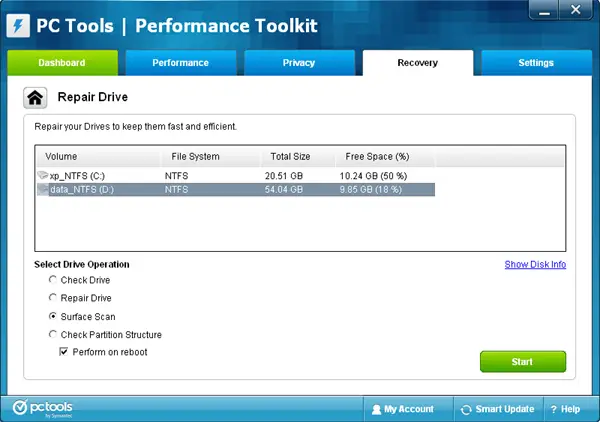Notify The Repair Hard Drive Windows 7 As Reference Only

Hello, notify the steps for repair hard drive windows 7 in stepwise for the reference only and also thank you for solving and reply soon too.