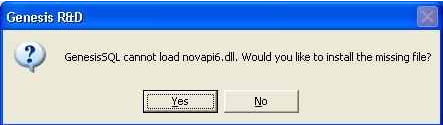Hi,
I installed software named novaPDF. Whenever I start the program, I get a message that novapi6.dll (novaPDF) cannot be loaded. How can I solve it? Please help.
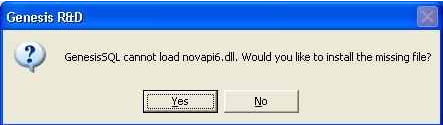
Genesis
GenesisSQL cannot load novapi6.dll Would you like to install the missing file?
Yes No
An Novapdf.dll cannot be loaded

Hello,
Even if you click yes to install, the message remains.
When printing a PDF file the NovaPDF drivers are used when using the function of File / Print to PDF or (either with the PDF button on toolbar at your Recipe, or while viewing your regular Reports). With more recent ESHA program, you will find more checks with novaPDF drivers that are installed within our application. This would not affect the data and the functionality of program (your data will be safe!), but, the printing using the PDF functionality may get affected.
In such scenario we need to uninstall the driver (i.e. novaPDF) completely, and then reinstall manually.
-
Confirm that the ESHA software is not running.
-
Goto Add/Remove Programs uninstall ‘novaPDF’ or possibly ‘novaPDF (novaPDF 6.3 printer)’.
-
After uninstalled, with the same directory as main program (default is c:Program FilesEsha ResearchGenesisSQL or c:Program FilesEsha ResearchFoodproSQL) we have a file with name ‘InstallNovaPDF.bat’. Now launch the batch files, designed to handle the installation for you. If you are on a Windows 7 or Windows Vista computer, you may need to right-click the .bat file and Run As Administrator (if that is an option). The installation can take some time. Wait for it to finish.
After, try launching the program and the error should not appear.
Hope this helps!
Thanks.