Asked By
stevenchan
20 points
N/A
Posted on - 01/27/2012

My problem has to do with the nRoute software.
Downloading the latest updates, I installed it and no error occurred during the installation process.
However, later the following error message popped up as I tried to run the program.
nRoute
There is a problem with the nRoute registry.
Please re-install the nRoute and start it again.
To solve the problem I re-installed the program a few times but without any result.
It would be great if you share your as I am at a loss right at the moment.
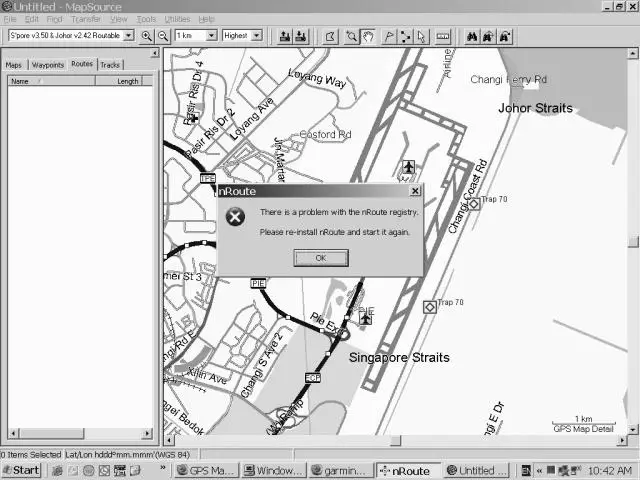
NRoute Software Installation Failure: Re-installation also failed

nRoute system requirements:
-
Fast enough processor
-
Windows 98
-
Windows Millennium
-
Windows 2000
-
Windows XP
-
32 MB RAM
-
15 MB available hard disk space
-
2 GB available hard disk space for MapSource map data
-
MapSource
I don’t think any system would have a problem running this application. It only requires very minimal hardware capacity as what is listed above. But to be able to use this application, you need first to have a MapSource running on your computer.
If you are encountering a registry error when using this application and already uninstalled and reinstalled it, you may need to check your system for any possible errors that it might have. It is possible that this error is caused by poor system maintenance on your computer. Use a disk utility application to check your hard drive for errors. If you don’t have one installed on your desktop, you may use Windows’ own disk check tool like what is described below.
-
Right-click drive C then select Properties.
-
Click Tools tab.
-
Click Check Now.
-
Check Automatically fix file system errors then click Start.
You can download nRoute. nRoute was replaced in May 2009 by Garmin Mobile PC as what Garmin announced. But the product is not free and requires a fee. Click the link above to see all versions that are available and can be downloaded. This is a free application. The last version that was released was 2.76.













