The NTLDR file is missing

Hello!
When starting my Windows XP, I find the message :
“NTLDR missing. ”
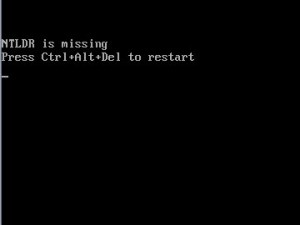
I tried to restore my system but no restore point.
I have important programs installed, so I can’t reinstall Windows.
Thank you.












