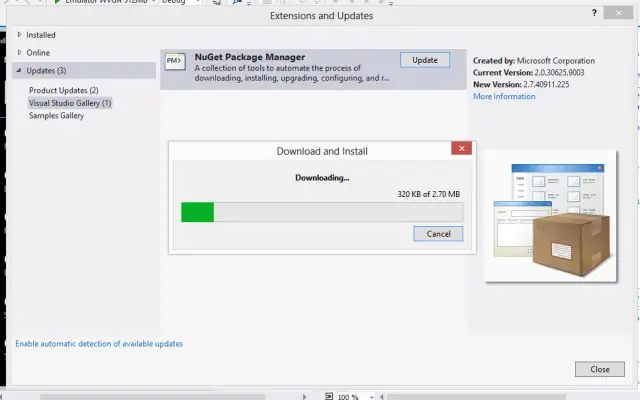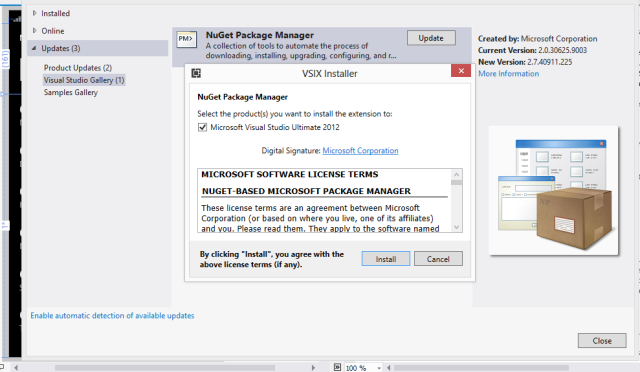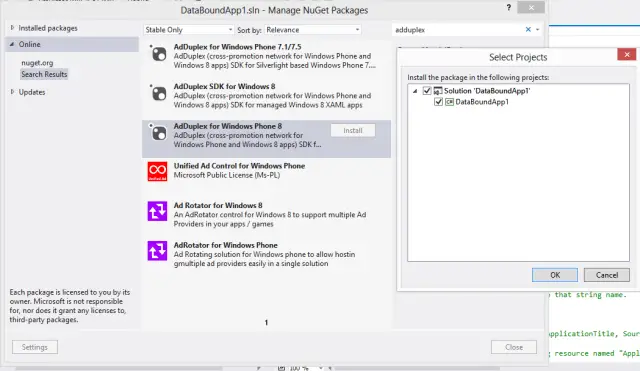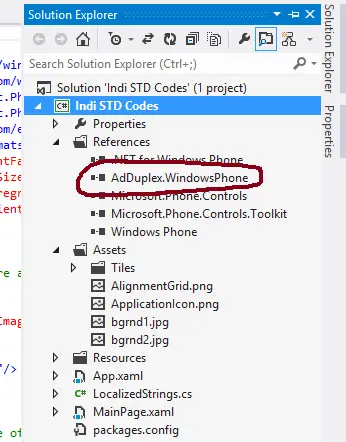NuGet Ad Duplex pack into Windows Phone 8 error

Hello,
While I try to install NuHet Ad Duplex pack into Windows Phone 8 this error error appeared. Now I thinkg that I messed up my phone with this. Please can anyone help me please to fix this error ? Is there a chance that I messed up everything on my phone ?
Thanks !
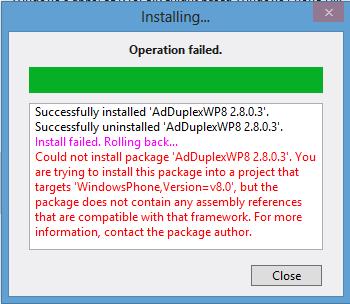
Installing…..
Operation failed.
Successfully installed ‘AdDuplexWP8 2.8.0.3’.
Successfully uninstalled ‘AdDuplexWP8 2.8.0.3’.
Install failed. Rolling back….
Could not install package ‘AdDuplesWP8 2.8.0.3’. You are trying to install this package into a project that targets ‘WindowsPhone, Version=v8.0’, but the package does not contain any assemply references that are compatible with that framework. For more information, contact the package author.