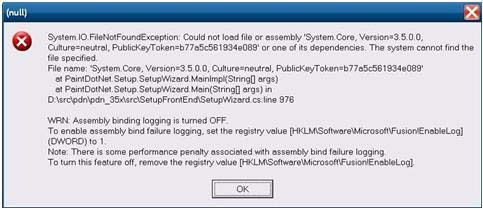Asked By
Megan Page
20 points
N/A
Posted on - 01/03/2012

Why am I receiving a (Null) Error whenever I tried to install Paint.NET on my Windows XP computer? I attached the screenshot of the error message that I keep receiving when trying to run the setup of Paint.NET. Does anyone have a suggestions or ideas on how I can mend this problem? If so, please help me.
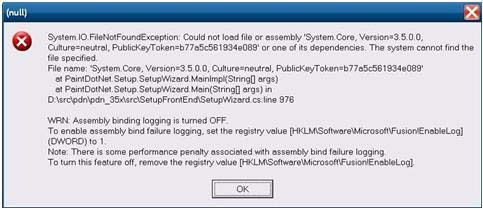
System.IO.FileNotFoundException: Could not load file or assembly 'System Core, Version=3.5.0.0, Culture=neutral, PublicKeyToken=b77a5c561934e089' or one of its dependencies. The system cannot find the file specified.
File name: 'System Core, Version=3.5.0.0, Culture=neutral, PublicKeyToken=b77a5c561934e089'
at PaintDotNet.Setup.SetupWizard MainImpl(String[] args)
at PaintDotNet.Setup.SetupWizard.Main(String[] args) in
D:srcpdnpdn_35xsrcSetupFrontEndSetupWizard.cs: line 976
WRN: Assembly binding logging is turned OFF.
To enable assembly bind failure logging, set the registry value [HKLMSoftwareMicrosoftFusion/EnableLog]
(DWORD) to 1
Note: There is some performance penalty associated with assembly bind failure logging.
To turn this feature off, remove the registry value [HKLMSoftwareMicrosoftFusion/EnableLog].
OK
Null Error on Paint.NET Installation

You are receiving the error message after you have already installed the Paint.NET application, or are getting it when you are carrying out the installation process? If you are getting the error while installing the application then the setup application is probably corrupt and thus you will need to get another copy and try using it.
But if you are getting the error while using the application then is probably because of the settings that you have set it to use. The Paint.NET application is very easy to use, and a very small program, and therefore you will need to get a user manual for guidance in the areas that you might not be getting well while using the application to avoid getting such errors.
-Thompson Locker
Null Error on Paint.NET Installation

Before installing paint.net, make sure it is fully compatible with your computer. It is always recommended to check on the program’s system requirements prior to installation. Paint.net supports Windows 7 Service Pack 1, Windows 8, and Windows 8.1 and requires Microsoft .NET Framework 4.6 as prerequisite. Normally, it will be installed automatically if you don’t have it.
Paint.net requires at least 1 GHz or faster processor, 1 GB RAM, 1024 x 768 screen resolution, and 200 MB free hard drive space. I’m not sure if previous versions of paint.net support earlier versions of Microsoft Windows but if you are installing the latest, you will surely not be able to install it because it doesn’t support Microsoft Windows XP.
If you still want to use paint.net, you need to replace your operating system with Microsoft Windows 7 Service Pack 1. If you want to stay with Windows XP but you still want to install paint.net, if your hardware is fast enough to support two operating systems, try installing VirtualBox and install Windows 7 Service Pack 1 in it as guest OS as alternative.
VirtualBox is a virtual machine that allows you to install another operating system on your computer as if it was just like an ordinary application. For more information about VirtualBox and to download it as well, go to VirtualBox by Oracle.