NVIDIA Version 285.62 Installer failed. What to do?

I tried to install a new driver of NVIDIA to replace my old one. But when it comes to the part where it actually installs if fails. I tried restarting my computer since I have uninstalled the previews driver. Then turned it on and installed it again. But it still fails to install. I also tried to cleaning using CCleaner, cleaned the unnecessary files including the registry. FAIL! What do I do?
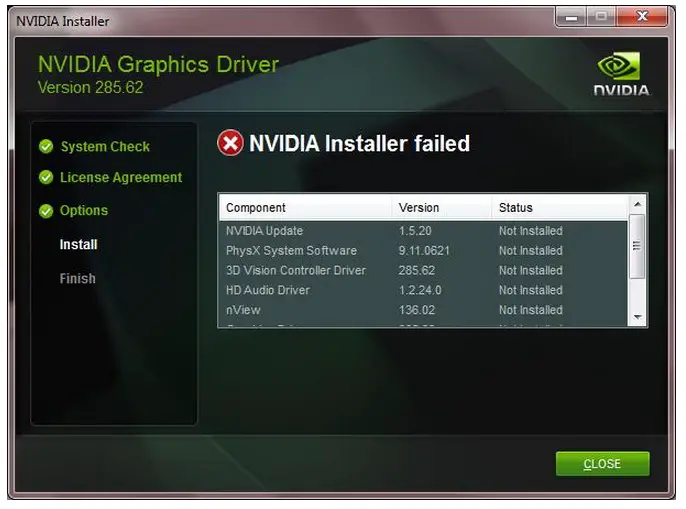
NVIDIA Installer
NVIDIA Graphics Driver
Version 285.62
NVIDIA Installer failed












