Object Library Invalid Error received when running CorelDraw

Hi Everyone,
I have been using CorelDraw X4 on my laptop for about 4 months now with windows 7 and everything worked smoothly until yesterday. But from today morning, I started getting a compile error while working with CorelDraw. Immediately after this error is displayed, it goes to debug mode and stops the program. And then it highlights OPTION EXPLICIT in the Objects section of the macro. The only change on my system today would be that I had installed a windows update last night and then shut down my computer. Could this update be causing the issue? As a workaround, I tried removing the macro and this helped me to get rid of the error. But what if this error keeps coming up when using a different macro? Do I need to hunt down all macros that have s with this update and remove them? I am sure there must be a better one than that. Please share if you have a fix for this one. Thanks in advance.
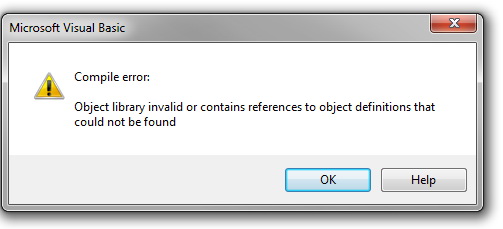
Compile error: Object library invalid or contains references to object definitions that could not be found.












