ObjectDock plus is not installed correctly

Hi,
While trying to run "ObjectDock Plus", it gives an error with exclamation sign image on the "ObjectDock Plus" image. When I move over with the mouse pointer over the image I get no additional information. When I performed the option of verifying the installation and I got an error message: "ObjectDock Plus is not installed correctly. Please look for an application update."
What should I do?
Please help.
I will thankful for all solutions.
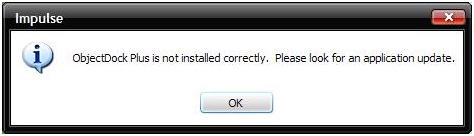
Impulse
ObjectDock plus is not installed correctly. Please look for an application update.












