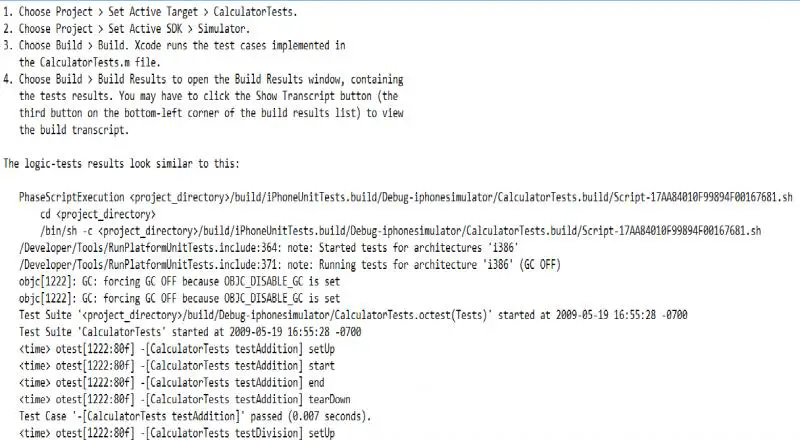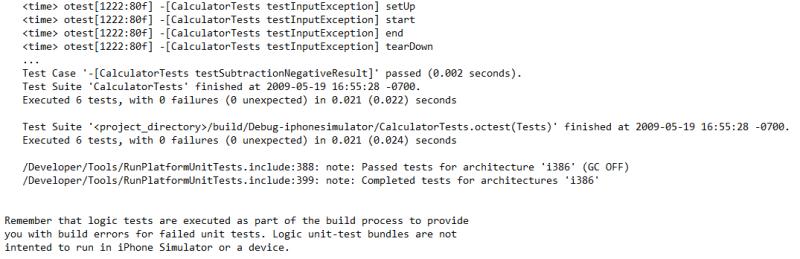Objective-C with Cocoa in Xcode and Leopard Interface Builder coding error

Please help, I tried coding Objective-C with Cocoa in Xcode and Leopard Interface Builder but the resultant out has some errors. Any ideas how to resolve this issue?
RunPlatFormUnitTests.Include – OCT
Message
error: -[RightTriangleTestCases testCreateRightTriangle] : Line Location RightTriang
error: -[RightTriangleTestCases testCreateRightTriangle] : Line Location RightTriang
error: Failed tests for architecture 'i386' (GC OFF) Line Location RunPlatform
error: Failed tests for architecture 'i386' (GC ON) Line Location RunPlatform