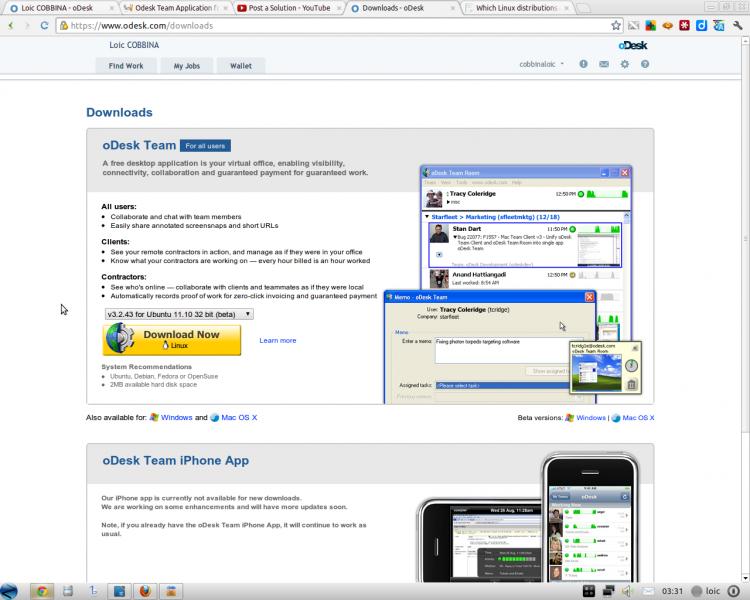Asked By
anonymous
7060 points
N/A
Posted on - 03/20/2012

How to install Odesk team application in a computer that uses Ubuntu operating System? Please help me out in this regard as I want to start working for Odesk ASAP.
Odesk Team Application for Ubuntu

Hi
In order to install Odesk team application in your Ubuntu operating system go to https://www.upwork.com then at the bottom of the page there click downloads, new page will open. In this new page there is a download button (Download now). Below the download button there is a line saying also available for Mac OS X and Linux. Click on Linux there will show a selection bar for your OS version from there select your Ubuntu version and Download the software. Then install it in your PC. If the software does not show on menu order then go to the directory you have installed it and create a shortcut.
Best of luck
Odesk Team Application for Ubuntu

To install the Odesk team application into a computer that uses Ubuntu, you need to:
First, get to know the Ubuntu version you are using. To do that, press “CTRL + ALT + T” to go to the terminal and then type this commands:
lsb_release -a
The Ubuntu version will be displayed on the screen.
Take note of it.
Now, Go to the Odesk application download page at: https://www.odesk.com/downloads
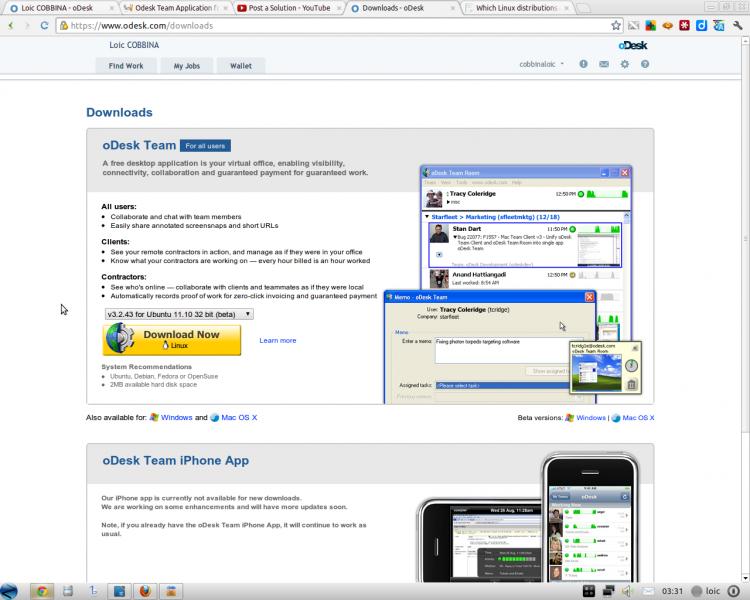
Click on the “Select Download Version” drop-down list
Choose the Odesk team Version according to the Ubuntu version you are using. Once you have chosen the appropriate version, hit the download button. Make sure you take note of where the downloading file is saved.
The next step is to open the folder where you saved the Odesk team file and double click it. After double clicking you will see the Ubuntu Software Center opening. Hit the install button (it is on the right side).
At this point you will be prompted to enter your password. Enter It.
Wait for a while for the installation to complete. Once the installation is complete, the Ubuntu Software Center will show the Odesk team application as installed.

You are now ready to use Odesk Team application