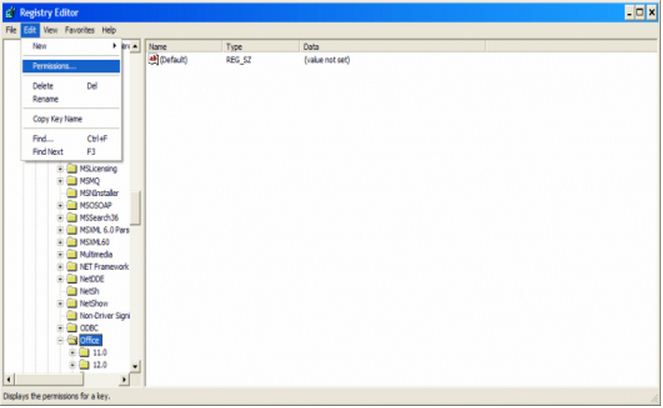Office 2003 Setup “Error 1404” on Windows Vista Ultimate

My Laptop is using Vista Ultimate. It shows some Registry related Error when I am trying Office 2003. "Error1404. Setup cannot delete the registry key SoftwareClasses.tiff.
Verify that you have sufficient permission to access the registry" is the error showing. This type of registry error is so many. Any many application installation is this type of error.
It not write or create *.exe or *.dll file in Program Files directory for so many software like Nero 7, Adobe Reader 8.0, Winamp 5531,etc. The snapshot of error is attached.
Help me please anyone.