Office 365 – Looking for Solution

Hello
I tried to setup the office 64 bit in Spanish language on a 64 bit Computer.
In the install process I loosed the internet line and the set up said it is not responding.
So, I had to shut the install as well as try to fix it in control panel.
Then I went uninstall and I clicked on fix the Microsoft office fix. Then a window opened, I hit fix with net and in these times it shows me an error message.
Then I attempted to uninstall it, however then it gave me again the same error and auto closed. After that I followed a lesson of how forces uninstall software.
They stated I have to do this path HKEY_LOCAL_MACHINESOFTWAREMicrosoftWindowsCurrentVersionUninstall and get the software as well as delete the uninstall string.
Then I don’t recognize how to remove the office files to attempt install it once more. And after every 2 minutes it presents me this error message.
Please help me to solve it.
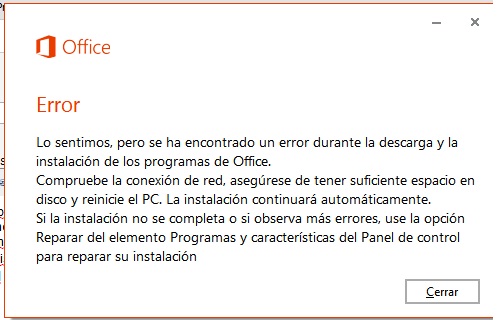
Office
Thanks a lot.












