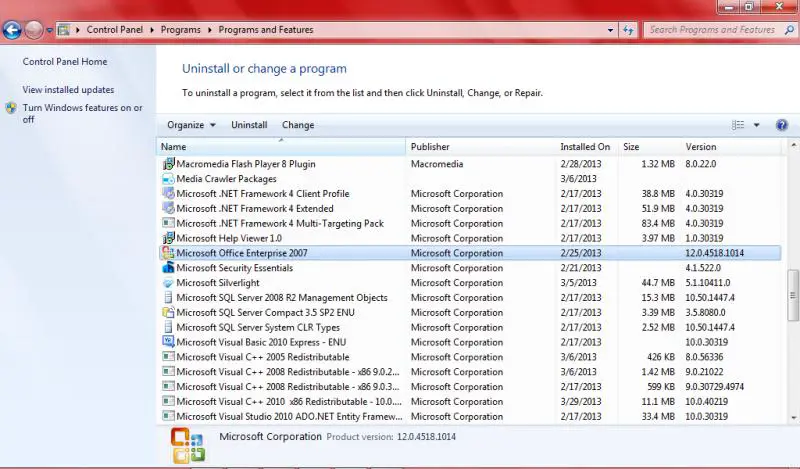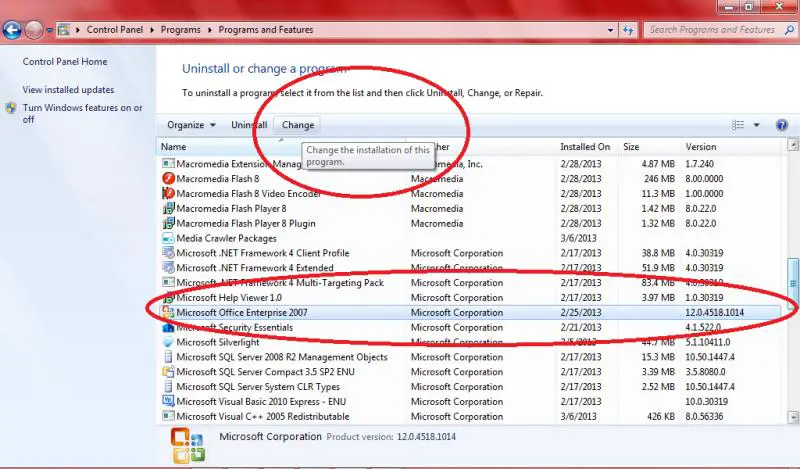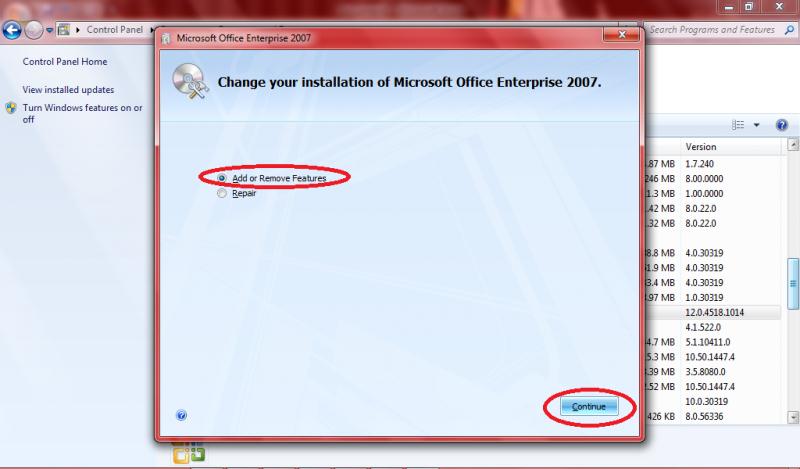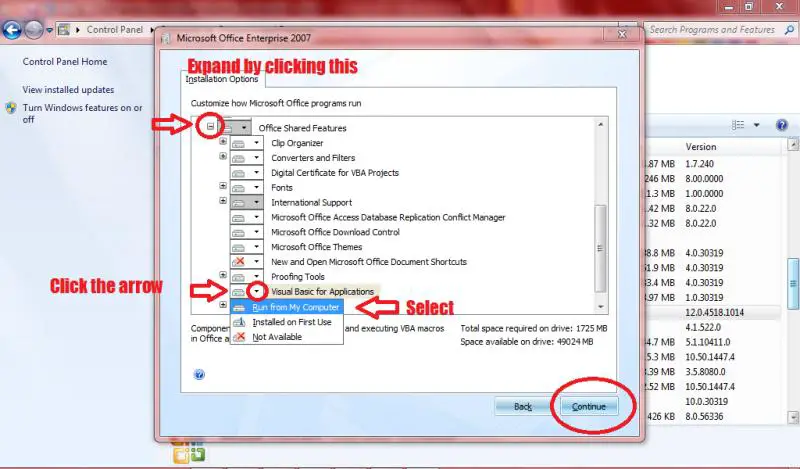Office Advantage add-in problem for Microsoft word

Hi,
Recently I did a mistake when I was trying to install the Office Advantage add-in for Microsoft word. It prompts something when Word starts up but I did not find any advantage from this act. Once installed, I received an annoying error message. The error is shown below. Have any idea? I need your help to remove this error. Thanks in advance.
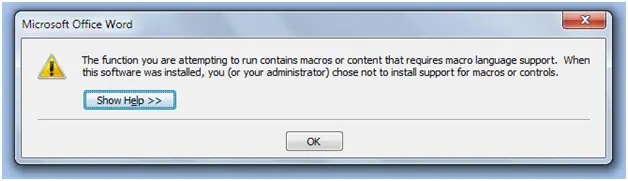
Error Message: The function you are attempting to run contains macros or content that requires macro language support. When this software was installed, you (or your administrator) chose not to install support for macros or controls.