Office jet printer L7780 problem with the driver

Hi experts,
When I try to install the driver of my printer Office jet Pro L7780 this error appears. I use the driver for Windows 7 and I don’t think is a compatibility issue. Is there a problem with my PC or the driver ? Please help me please to make a proper install of my driver.
Thanks !
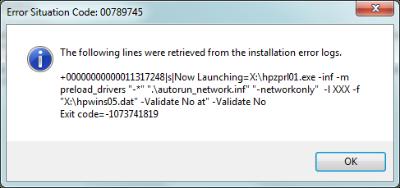
Error Situation Code: 00789745
The following lines were retrieved from the installation error logs.
+00000000000000000001317248sNow Launching=X:hpzprl01.exe – inf – m preload_drivers “-“ “.autorun_network.inf” “-networkonly” – XXX –f “X:hpwins05.dat” – Validated No at” – validate No Exit code=-1073741819
OK












