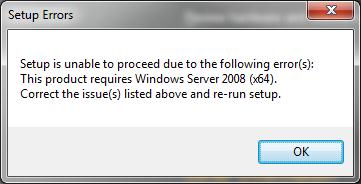Office web Apps Installation Error in Windows 7

Office web Apps Installation Error in Windows 7. Some Features or Role services are required for this product.
I am trying to install office 2007 in Windows 7 but when setup starts after some time below error appears.
I am very confused about this error. Anyone can tell me how can I get rid of this error?
All error details are given below for your understanding.
Setup Errors
Setup is unable to proceed due to the following error(s): This product requires Windows Server 2008 (x64).
Correct the issue(s) listed above and re-run setup.