Olap error message on my screen

Hi,
I was on a routine, in inspecting and doing some preventive maintenance of the computers, when one of the computer users approached me and showed me a huge error message, I posted below for complete view of the error.
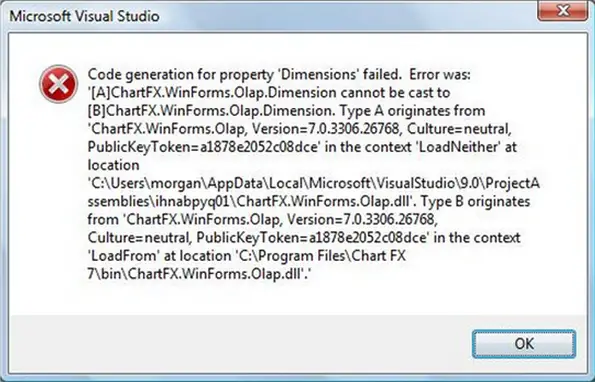
Code generation for property ‘Dimensions ‘failed. Error was:
‘[A]ChartFX.WinForms.Olap.Dimension cannot be cast to
[B]ChartFX.WinForms.Olap, Version=7.0.3306.26768, Culture=neutral,
PublicKeyToken=a1878e2052c08dce’ in the context ‘LoadNeither’ at
location
‘C:UsersmorganAppDataLocalMicrosoftVisualStudio9.0ProjectA
ssembliesihnabpyq01ChartFX.WinForms.Olap.dll’. Type B Originates
from ‘ChartFX.WinForms.Olap, Version=7.0.3306.26768,
Culture=neutral, PublicKeyToken=a1878e2052c08dce’ in the context
‘LoadFrom’ at location ‘C:Program FilesChart FX
7binChartFX.WinFroms.Plap.dll’.’
Since I am not familiar with OLAP, what I did is to restart his computer, and reboot it again to have a fresh start. I let him try again and the same error was displayed. I checked for some virus, using the anti virus application. There was no virus found on his computer. As for me, I gave all the help I can give. So I am posting here the error in the hope that I can still help him.
Thanks.












