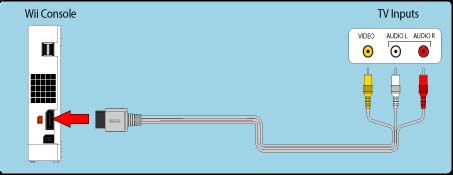Old Wii system other connection options as compared to component

I just bought a Wii and I know it is a dated system. But there are a lot of games that I have always wanted to play on the Wii. The first thing that I noticed is that you have component cables, is there another way I can connect my Wii to my TV. Also the max resolution is only 480p. Can this be upped?