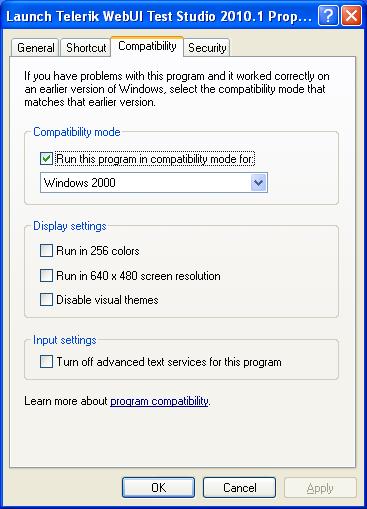Compatibility Error on Windows XP and its earlier version

Hi,
Now-a-days Windows XP is one of the most popular operating systems for home PCs. Windows XP run the computer programs properly, that particularly written for windows XP versions, but some older programs that were written for earlier versions of the Windows having compatibly problems to run in Windows XP.
Now give solution, how I install older application? Thanks folks.