Olympus DSS Player Pro stuck up while opening

Hello experts,
When I try to open the Olympus DSS Player Pro, I stuck up with an error message. But the installation was successful without any issue. Is there any problem with the installation? Do I need to configure before creating an account. How to delete the current profile? Please help me. Thanks in advance.
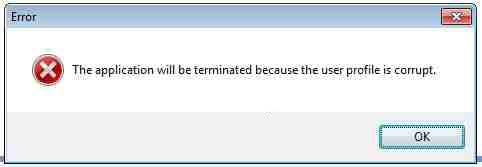
The application will be terminated because the user profile is corrupt.












