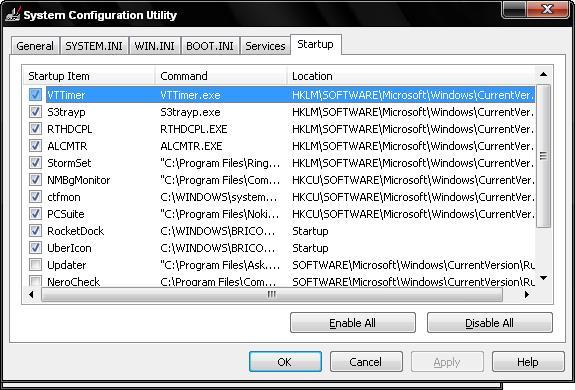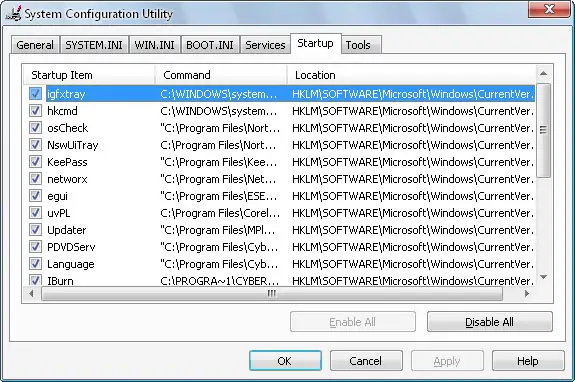One instance is already running error!

Sometimes, when I open my Firefox, it shows me an error like this "an instance of Firefox is already running". I have no Firefox open on my taskbar. Can anyone help?