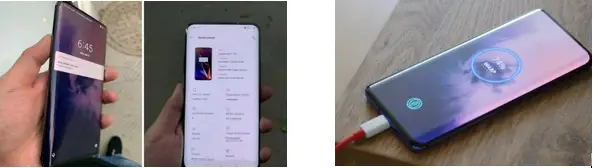One Plus 7 Pro Was A Sudden Shut Down Of The Device

The recent issue I faced with my new One Plus 7 Pro was a sudden shut down of the device. This came after a seamless usage of 4 days. The device would not switch on by the conventional method, long-press the power button. It began with the freezing of Whatsapp on the device.