Open Drawing Error were found and fixed in the drawing

Hi,
While I was working on a project my laptop restarted. For the moment I thought that I can continue from the last save but this ERROR appeared and messed up my entire project. PLEASE help me to recover my project from the last save ! What should I do ?
Thank you experts !
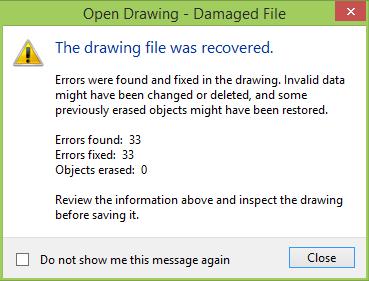
Open Drawing – Damaged File
The drawing file was recovered.
Error were found and fixed in the drawing. Invalid data might have been changer or deleted, and some previously erased objects might have been restored.
Error found: 33
Error fixed: 33
Objects erased: 0
Review the information above and inspect the drawing before saving it.
Close












