Open up a GPQ to edit and get the error message

Hi,
I have copied all of the new policy files to my admx policy store. When I open up a GPQ to edit it, I get the following error message. After opening up the GPO files I see that they are trying to use a namespace of xxxxx14. I still have all of my Office 2010 templates in the system. Can they not be used together?
Can I fix it without having any issue? I will be grateful to you. Thanks in advance.
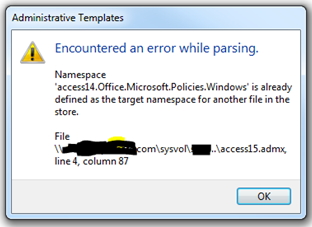
Administrative Templates:
Encountered an error while parsing
Namespace
'access14.Office.Microsoft.Policies.Windows'is already defined as the target namespace for another file in the store.
File:
\…..comsysvol….access15.admax,line4,column87












