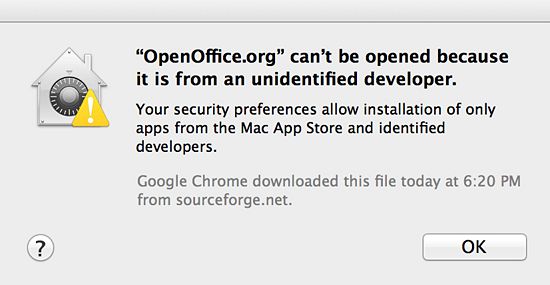Hello,
I downloaded Office for my MAC and when I want to install the program this error appears and all the time I have to install from Mac App Store. Is there way to change this settings so I can download from another servers ? Why is not working ?
Thank you !
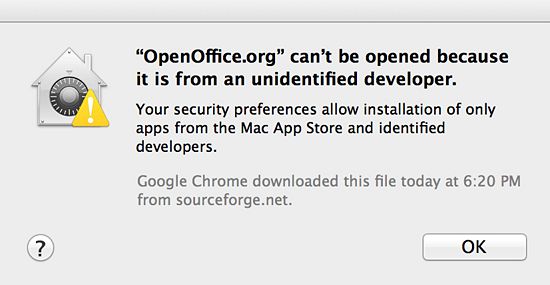
“OpenOffice.org” can’t be opened because it is from an unidentified developer. Your security preferences allow installation of only apps from the Mac App Store and identified developers.
Your security preferences allows installation of only apps from the Mac App Store and identified developers.
Google Chrome downloaded this file today at 6:20 PM from sourceforge.net.
Open office cannot be install due security issue

I thought you are installing Microsoft Office because you said you downloaded and want to install Office but it turns out that you are installing OpenOffice. If you were installing Microsoft Office on your Mac, I don’t think you will get this error because Microsoft is an authorized developer and also the Mac App Store is selling different Microsoft apps.
It is a fact in Mac OS X that apps that don’t come from the Mac App Store or from a developer that is not authorized by Apple will not be able to install on the computer. So generally, for beginners, installing any programs on the computer should always be coming from the Mac App Store or if it is from a different website, the developer should be authorized by Apple.
For advanced users who really want to install unsigned apps on their computer, you can do it at your own risk. To install unsigned apps in Mac OS X, click on the Apple menu then select System Preferences and then click Security & Privacy. On the next screen, in General tab, click on the Lock icon to make some changes to the system.
When you are prompted, enter your administrator username and password to continue. In “Allow applications downloaded from”, select Anywhere. Click Allow From Anywhere when a prompt appears. Next, install OpenOffice and wait until it is complete. When the installation is complete, go back to Security & Privacy. In “Allow applications downloaded from”, select “Mac App Store and identified developers”. That’s it.