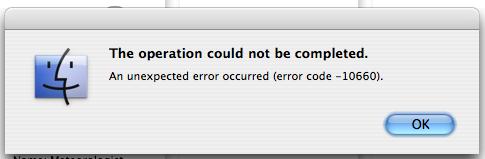Opening PDF Document issues in Acrobat Reader 5.1

Hi!
I tried opening a PDF document which showed me the error message, for which I have deleted the application (Acrobat Reader 5.1) long ago.
The error doesn’t contain any useful information on how to open the file with other application although I had newer versions of that application (Acrobat Reader 6).