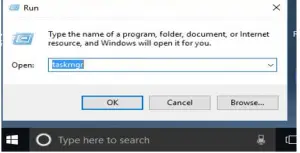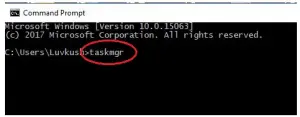Opening Task Manager From ‘Run’ In Windows

Hey everyone, was just wondering if there is any shortcut to open task manager, apart from opening it from right-clicking on the taskbar in Windows. Is there any way to start ‘task manager’ from a run?