OpenRequest Failed on WebPlus Software

Hi everyone! I am using WebPlus Software for Website Designing.
It was working fine at the first time of using it. However, something went wrong when I tried to upload my files to the web server. I have followed all the steps while uploading, but I don’t know why I got this error.
When I called my service provider they said that there is no problem with my connection.
Does anyone know how can this be solved?
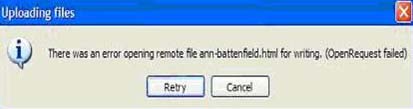
Uploading files
There was an error opening remote file ann-battlefield.html for writing. (OpenRequest failed)
Retry Cancel












