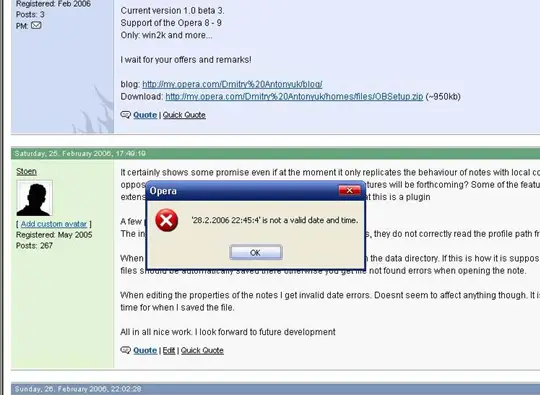Hi,
While using the browser “Opera”, I get an error message (shown in the screenshot) when I right click on a note and select properties. What is the problem here?
Can anyone please solve the issue?
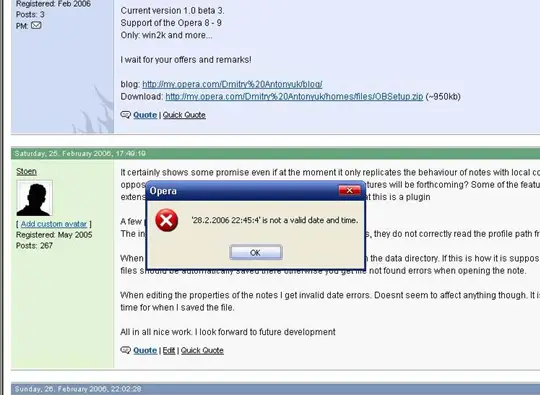
Opera
’28.2.2006 22:45; 4’ is not a valid date and time.
Opera browser error occurs when right clicking and selecting ‘Properties’

This is the error of the security of the software, in simple words there might be a problem in your computer’s date and time, the browser is of 2013 and your system time is still in 2006, just update your system time and date and reinstall the program, and there is a chance that your problem will be fixed.
Opera browser error occurs when right clicking and selecting ‘Properties’

Hi there John J Valentine
This error can be caused because of two reasons
1st Mistake in the time and date in the machine
2nd Problem with the browser
So to solve this what you need to do is
Cause 1
Step 1 – go to the corner of the screen adjust time
Step 2 – And give the correct time and date according to your country
Step 3 – make sure the correct time zone has been selected, if not select it
Cause 2
Step 1 – Search for updates for opera and update it
Step 2 – if there is no update uninstall your current opera from your PC
Step 3 – download opera again from opera official site
Step 4 – Install it
It’s done
Hope this helps you
Taylor B Campos