Opera IMAP connection unexpectedly interrupted

Ever since I updated to version 11.60, I begin to experience seeing a message appearing in my screen and it read as what is shown in the figure below.
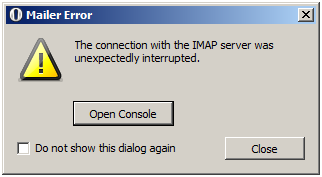
Mailer Error
The connection with the IMAP server was unexpectedly interrupted
There is a mailer error that happened and the link with the IMAP server was suddenly interrupted.
I hope someone will help me correct the error!












