
When I start my computer, I get this message saying "operating system not found."
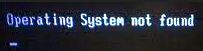
However, I can still reach the BIOS settings. So I check on it; then load the default settings; save it; then restart my computer. This helps it start normally. But every time I turn it off, I have to go through the same process again and again. The error keeps reappearing every time I turn my computer off and back.
My laptop is a Sony Vaio VGN NW240F/P. Technical details are:
Processor: 2.2GHz Intel Core 2 Duo T6600 Processor
4GB DDR2 800MHz Memory
Running Windows XP Pro Service Pack 1 32-Bit
Hard Disk: 320 GB Serial ATA 5400 RPM
I just reinstalled a fresh copy of my operating system, a few weeks ago due to a Malware attack. I am sure that I installed my operating system on my hard disk, but why am I having this error now? Seems like my hard disk cannot detect my OS anymore.
How can I check in the standard CMOS setup, if my hard drive is still listed? How can I test my hard drive without using any third party application? And lastly, is there a possibility that my hard disk is already damaged?
Please help me.
Operating System Not Found error

The message , "operating system not found" is probably a hard drive problem. Reinstalling operating system will not work, if hard drive is damaged. Try to check your hard disk cable if it is properly connected. If it is properly connected, then try to test your hard drive for impending problems.
You may run certain tests on your computer to give an idea about the condition of your hard disk. This should in turn help you decide if you should replace your hard drive or not.
First Step, is to check hard drive for errors. You may launch Windows Explorer, right click the "check now" button under error checking. Select "scan for and attempt recovery of bad sectors".
Second is, understand the sound of your hard disk. Do you hear annoying sounds coming from your CPU box? Listen carefully, if it is in the hard disk. If it is, that would be an alarming situation, your HD is damaged already.
Third, thoroughly test your hard drive. There are free diagnostic tools, that can completely test your hard disk. You may try SeaTools for that.
To check if your hard drive is still listed. Try this steps: go to My Computer, right click and select manage, then click on disk management. You can see all your drives here with their drive letter.
Operating System Not Found error

Hi,
Hope you will be fine. I am suggesting you some important tips regarding this Error Message.
First of all check your BIOS settings, whether the BIOS list recognizes the hard disk or not. If there is no hard disk in device configuration, then change your hard drive. Because in laptops, there is no cable use, there is just plug in hotswap clips to adjust the hard disk.
Secondly if hard disk is visible or recognized in BIOS, then in BOOT SEQUENCE change drive parity. Make 1st boot device to your laptop hard disk, save settings and restart the laptop.
Thirdly, if still unable to load OS, then your hard disk has lost its MBR. So you have to reinstall the OS, with the help of WINXP bootable CD.
With these tips you can resolve your missing OS .
Thanking you
Zafar
Operating System Not Found error

This issue is regarding your computer hard disk.
-
First check your settings in device configuration that your hard disk is recognized by BIOS.
-
Secondly, boot sequence. Kindly check if your hard disk boot sequence is 1st boot device in your system hard disk.
-
Thirdly, change device parity to hard disk, then save settings.
Restart your system. If you are still facing this screen then you have to reinstall your Operating system.
Have a nice day
Operating System Not Found error

Thank you so much for all the help.
After doing series of test for my hard drive, my technician advised me to replace my hard drive.













