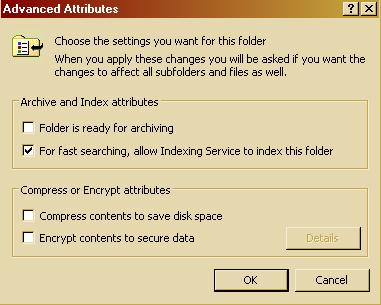Asked By
dthuo
0 points
N/A
Posted on - 03/20/2012

Which file systems support file and folder permissions and when you set the permissions on a folder.
What happens to the files and subfolders by default?
The operating system windows security

Hello Dthuo,
NTFS is a file system in any operating system and using this we can access the data up to the memory of the free space present in the NTFS file.
Generally NTFS files are used in any operating systems as they provide ease of use and very simple and provides additional features like the security provided to the files and folders in the form of permissions.
When the permissions are set on the folder then suddenly there is change in access of the rights for the following folders which we are meant to set for the NTFS file.
By default the files and folders restricts the access to unwanted data from folders and files by providing the specific permissions to the users we provide to access the files present in the folder.
Thank you.
The operating system windows security

NTFS or New Technology File System is generally used by Windows XP and succeeding Windows versions.
This file system can not be used by earlier versions of Windows like Windows 95, Windows 98, Windows 98 Second Edition, Windows Millennium, and others.
It has great advantages than FAT or File Allocation Table file system.
It has an improved metadata support. It uses advanced data structures to improve the performance, utilization of the disk space, and reliability.
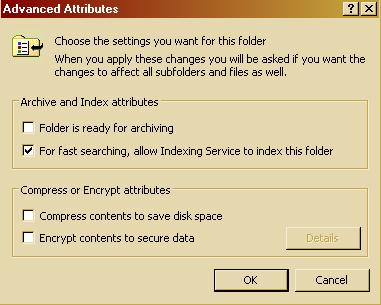
Checking the advanced properties of a folder in an NTFS drive will have these options.
You will have these attributes if your file or folder is located in an NTFS drive.
You can compress a folder and even encrypt its contents to make the information more secure.