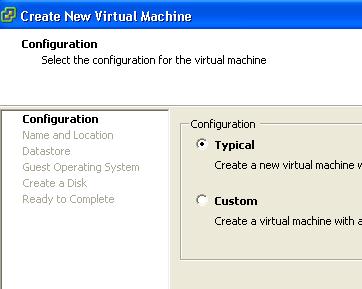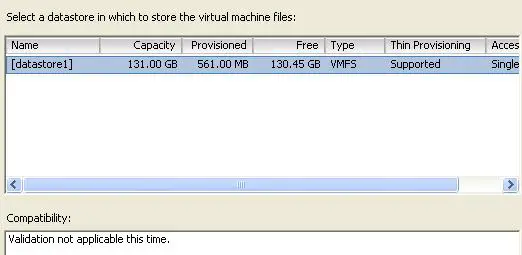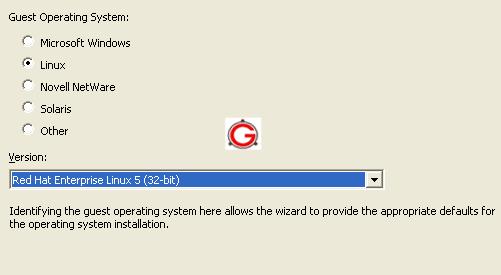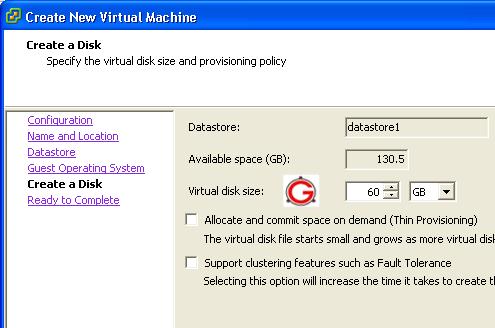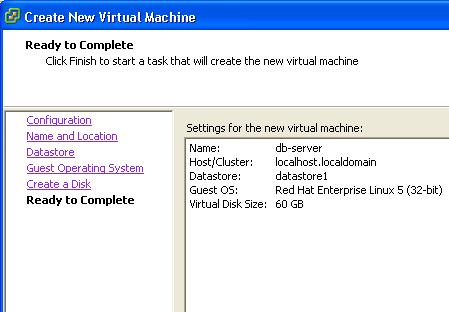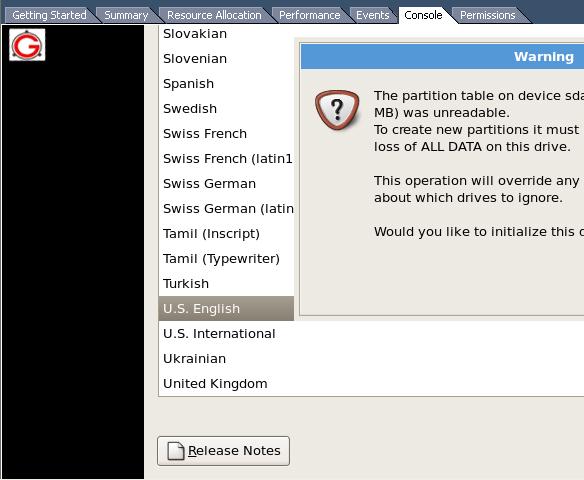How can I install a virtual file server on my windows PC? I want to be able to share Files that can easily be downloaded over the internet? I read about server operating systems, is there benefits they offer better than running a file server.? What other upgrade would I need to make my computer a better file server, I did a RAM upgrade to 4GB and I have a dual core machine?
Operating a virtual file server in a windows platform

Hello,
1. First you should install VMware esxi server and vsphere that you can install guest operating system like Linux,windows. After installing from vsphere menu, select new file and then virtual machine.It will launch the new virtual machine wizard shown below after that choose typical for configuration.
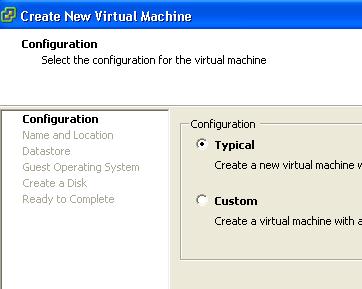
2. Specify the virtual machine name and location.

3. Select the available data store name.like data store 1,data store 2… which is available in esxi server.
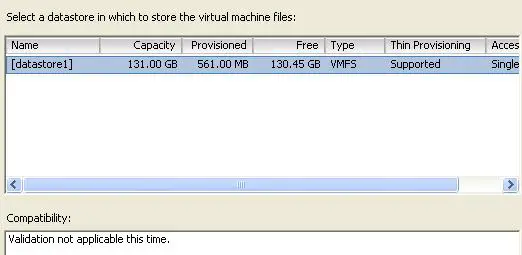
4. Select guest operating system in virtual machine likes
Microsoft Windows
Linux
In example choose Linux from the “Version” drop-down list.
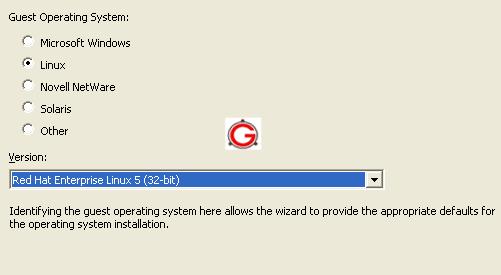
5. Create a Disk for VM
You can choose how much storage you want to allocate for data store.atleast you should allocate
60 GB for virtual disk.
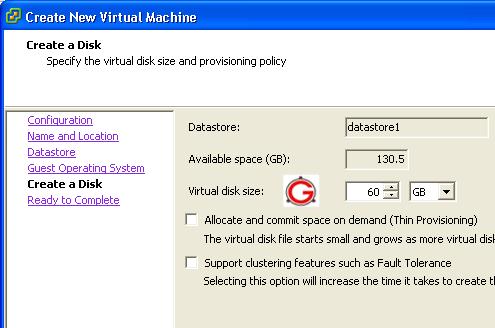
6. VM – Ready to Install
The wizard will display your choices in the “Ready to Complete” section as shown below.
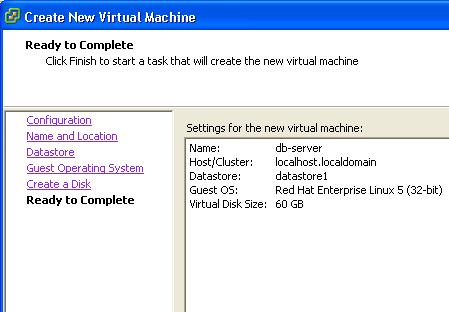
7. Virtual Machine Created – View Summary
Once the virtual machine is created, you can view the summary as shown below.
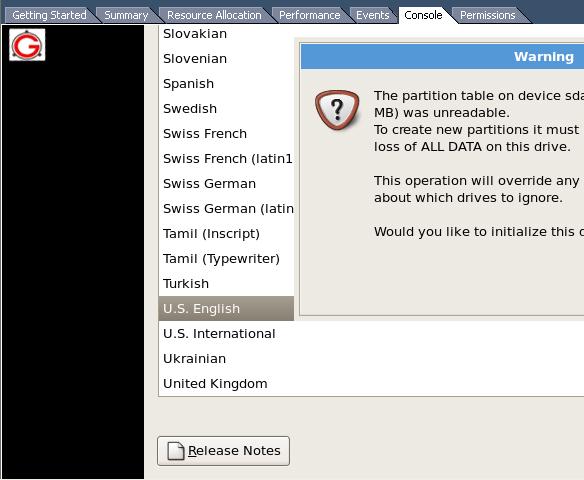
After this, you can install the Linux OS on the VM from the “Console” tab of the virtual machine as shown.
Operating a virtual file server in a windows platform

Hello,
If your server needs are very simple (i.e., just a small amount of file sharing), you can utilize existing server tools bundled into your preinstalled operating system. There are server wizards which will guide you through the process, including checking your hardware, with a GUI. You can also use web-based cloud storage services for this purpose. If your needs are fairly simple, your hardware specifications do not matter; a common desktop PC will suffice. I must caution though that running your machine as a server will cause it to degrade much sooner than normal use.