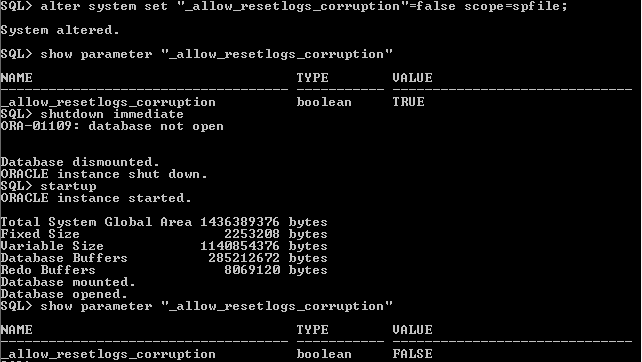Ora 00333 Redo Log Error Block Solved

While using my machine I was working on multiple databases, which hung up my system and I had to shut down the machine forcefully due to which my database crashed and I am receiving the error ora00333 redo log error block. How can I overcome this situation?