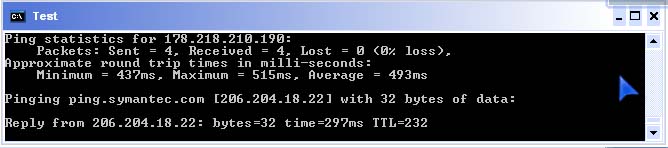Oracle 9i is Running Slow

My Oracle 9i with Statspack is getting really slow.
Is there a problem with my database?
How can I check?