Oracle SQL developer missing MSVCR100 error

Hi friends,
I am using windows 7 64 bit on my system. Just yesterday I tried to install the Oracle SQL developer 3.2 on my machine but unfortunately the installation failed and ended up in an error.
The screenshot of the error is attached below:
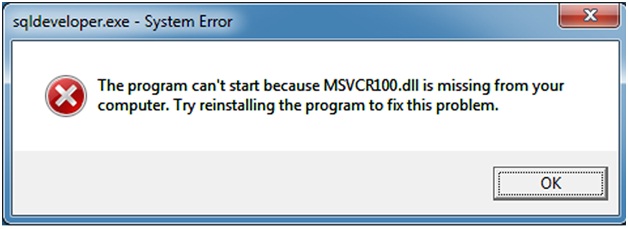
The error reads as:
sqldeveloper.exe – System Error
The program can't start because MSVCR100.dll is missing from your computer. Try reinstalling the program to fix this problem.
I am also using java JDK 7 update 7 on my system. can anyone please help me sort out the error. I have tried but couldn’t find a solution.
Your help is required please.
Waiting for your replies.
Regards.












