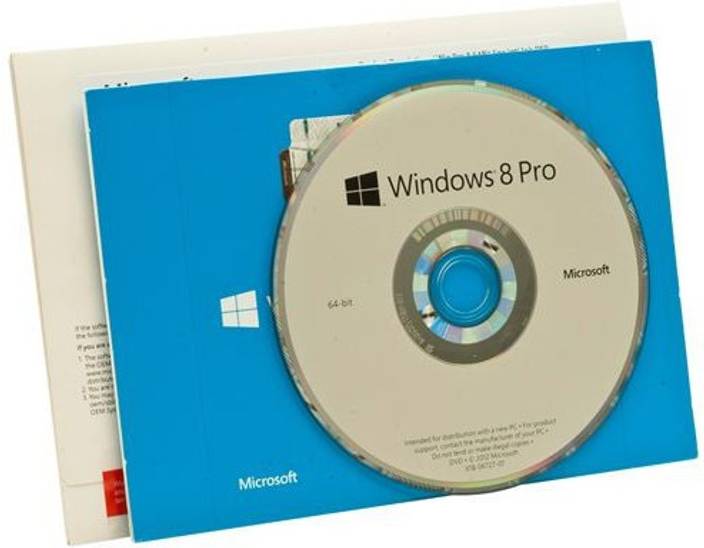Original Microsoft Windows 8 64-bit Installation
Asked By
30 points
N/A
Posted on - 06/09/2017

I want to upgrade my operating system to Microsoft Windows 8 64-bit version. What is the procedure to install media and upgrade to the latest Windows OS?