Asked By
Berna
20 points
N/A
Posted on - 09/24/2011

I am installing Windows 7 on my Mac VirtualBox but I’ve got no luck on installing it. Earlier, I used Windows XP in my VirtualBox and it works good. I have just downloaded an ISO file of Windows XP and used in VirtualBox as a CD to install the operating system. I followed the same process when I installed the Microsoft Windows 7 but I got an error installing it.
Please help me to do the installation inside the VirtualBox.
![Windows could not collect information for [OSImage] since the specified image file [INSTALL.WIM] does not exist.](https://www.techyv.com/sites/default/filesx/users/Images/Installing-Windows-7-on-Mac-VirtualBox.jpg)
Thanks in Advance.
Error Message:
Windows could not collect information for [OSImage] since the specified image file [INSTALL.WIM] does not exist.
OSImage and install.wim file problem

Virtual Box provides the interface in Windows within other Windows.
Firstly, It must be confirmed that virtual Box you are using is registered? Is installation of VB perfect? Uninstall the Virtual Box and follow these instructions.
I will define here, the process of installation. Installation is the major thing to allow VB to work smoothly.
1. Download Windows 7 RC.
2. Install Virtual Box as per instructions given by it.
3. Run the Virtual Box Program (.Exe). It Demands to be registered. You must Register it for better performance.
4. Next in Sun Virtual Box Window, Click New Button to launch Virtual Machine. Select the Type of Operating System then Click Next to proceed further.
5. Define the size of Memory used by Virtual Box's Windows. Click Next.
6. Now You have to create a New Hard Disk, Dynamic Expanding Storage, as it occupies a small space on hard disk.
7. Select the size of the Virtual Hard disk.
8. Now Put the Windows 7 RC ISO image in the desired path.
9. Click Next to install Windows 7. Choose the installation method via ISO Image or CD/DVD.
10. Click Next and Installation will start.
11. At the end you have installed Windows 7 on Virtual Box without any error.
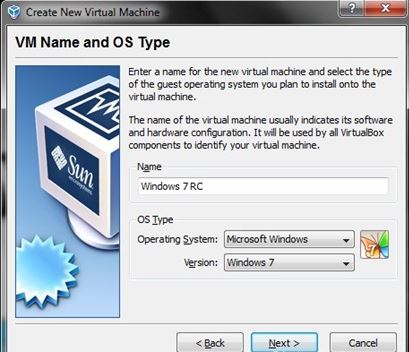
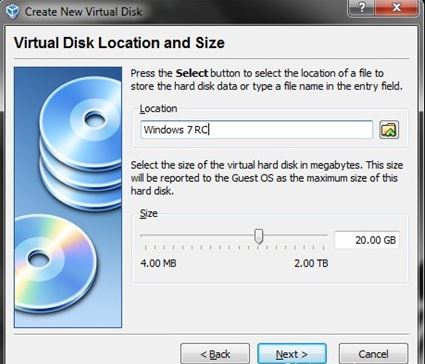
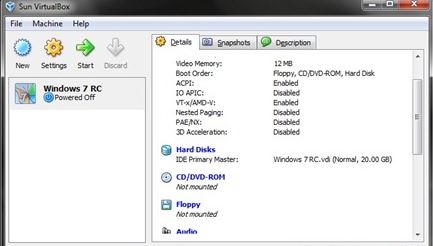

OSImage and install.wim file problem

Check and make sure the origin of an ISO image is genuine. You can try different DVD or source to recreate bootable USB.
This time, you won't suppose to get this message. Even if you get it, post it here and We'd glad to provide further troubleshot ting steps.
Good Luck!!
Answered By
points
N/A
#102242
OSImage and install.wim file problem

Hello Tony,
Somehow your ISO file is corrupted or has got lack of data. Also, your USB preparing may not be right.
Use any good bootable USB creator. I use Rufus. It is a small tool but it support many boot formats. It can make bootable USB of different Linux distributions as well bootable Windows installation USB.
Also, you can try WiNToBootic. I think, it is the best use because it supports loading a boot loader so that your bootable USB will be more effective.
Also, get the official Windows 7 ISO file. Then, using any of the softwares mentioned above, make bootable USB. Then, try the installation process again.
This time, surely there will be no more error.
OSImage and install.wim file problem

That’s a common problem for windows seven users. I also faced this type of or similar problem two times. This kind of problem occurs for the missing file in your windows 7 operating system. You can fix this error by reinstall your operating system to restore your missing file.
You can choose repair option for fix this type of problem. There have no need to format your C:/ drive. Just repair your current operating system with genuine windows 7 disk and then try to do again.
You windows 7 disks may corrupt or damage. So you need to change it.
Answered By
lee hung
75 points
N/A
#102244
OSImage and install.wim file problem

It was last year when you last used the DVD? Well, that looks like some long time ago. My suspection here is that your DVD could have been tampered with in some way hence affecting the ISO files that are crucial during installation. Some of the things that could have led to the destruction of this files include dust, exposure of the DVD to extreme cold or heat, the DVD getting scratches due to falling on the ground and toughing the delicate surface. Or the files could have also been affected as a result of being attacked by viruses. If that is the case then you will be obliged to buy a new operating system or get one. Hope this helps,
Answered By
Trevor
0 points
N/A
#102245
OSImage and install.wim file problem

Yes, the problem might be the DVD itself. As what you have said your last installation or your last use of the DVD was last year, your DVD might be damaged now especially when you are stored it not in the safe place. Try to have another copy of the installation disk or download the installation disk from the Microsoft Website.
You have mentioned that the file on the disc was exists on the list of files. Even if the file exists, the file might be damage too. Because disk has the sectors and blocks; If some part of the disk has damaged, the file on that sector by damage too and could not be accessible that is why error occurs.
OSImage and install.wim file problem

This error occurs when setup cannot be read from the Media(DVD). Either there is an issue with your D VD media or DVD-drive. It is very much possible that even if you are able to boot from DVD momentarily it could not read certain files. I have came across so many similar issues myself. At times DVD drive was able to read data from my DVD drive but I wasn't able to burn. At times I could not read the DVD that was able to read in a different DVD drive.
So to say the read capability has gone down. The other possibility is that the file in the DVD is corrupt, though you are able to boot initially which were a small file(boot files).
Solution:
-
Re-Burn the windows 7 DVD
-
Try with a different DVD drive
Regards,
Vistashen

![Windows could not collect information for [OSImage] since the specified image file [INSTALL.WIM] does not exist.](https://www.techyv.com/sites/default/filesx/users/Images/Installing-Windows-7-on-Mac-VirtualBox.jpg)












