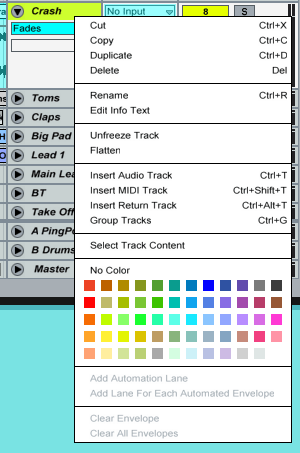“Out of memory” error on my Ableton Live

Hello Guys,
I found this error message four times today on my Ableton Live software.
Can anyone suggest me what to do?
Thanks.