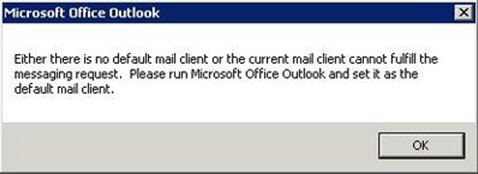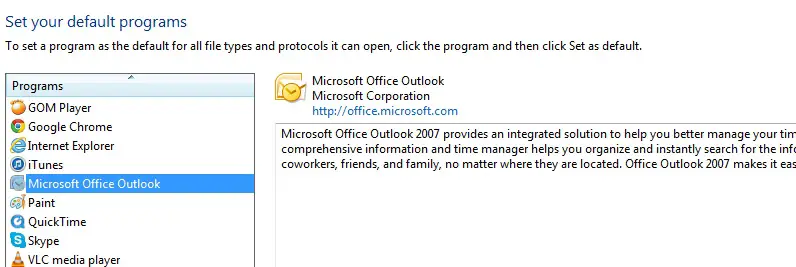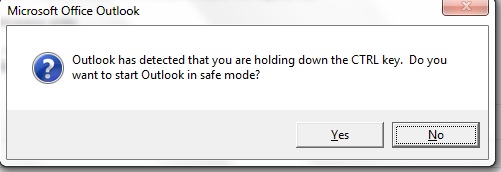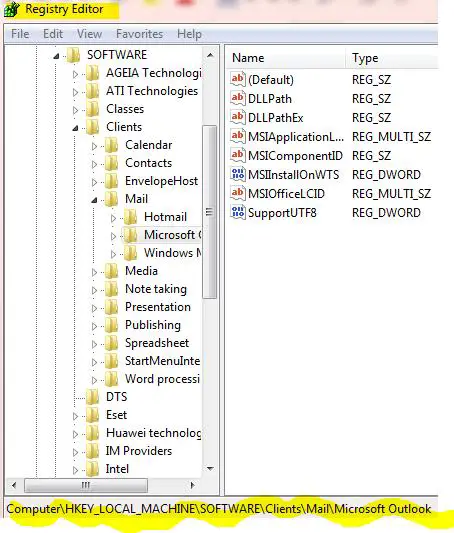This comes with a Windows 2008 x 64 SP2 Terminal server. The error we were receiving while users explore outlook was:
Also there is no failure to pay mail client or the latest mail client can not accomplish the messaging demands.
Please run Microsoft Office Outlook and place it as the default mail client.
While you click on OK button, it next allows you into Microsoft Outlook.
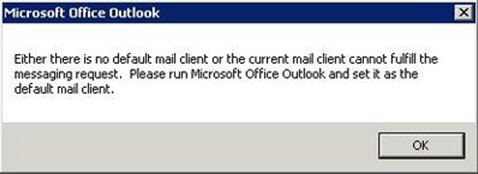
Microsoft Office Outlook
Either there is no default mail client or the current mail client cannot fulfill the
Messaging request. Please run Microsoft office Outlook and set it as the
Default mail client.
What should I do in this situation?
Outlook 2007 Error – Default Mail Client

There are many reasons for this error to occur. If the Outlook registry key is corrupted.
Follow these steps to repair the registry key.
1. Type regedit in the run and press enter.
2. Go to the following subkey in the registry:
HKEY_LOCAL_MACHINESoftwareClientsMailMicrosoft Outlook
3. Delete this key.
Now run outlook in repair mode to create the above deleted key in registry.
1. Open outlook.
2. Go to control panel a program and features select Microsoft office 2010.
3 Click on change button. Click Repair
Set Outlook 2010 as the default e-mail client
1. Click Start.
2. Type "default programs" in the Search box.
3. Select Set your default programs.
4. Select Microsoft Outlook on the left.
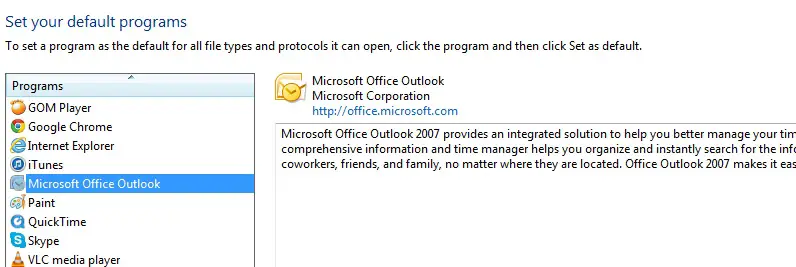
5. Click Set this program as default.
6. Click OK.
7. Create new window user and try to run the outlook.
If outlook runs successfully then there is some problem with the old user files. Copy all the necessary user files from new user account with old user and then run outlook.
Run Outlook program in safe mode.
1 Click start and select Microsoft outlook.
2. Press and hold the CTRL key, and open outlook. You will get the below message.
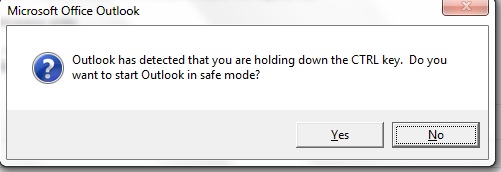
Microsoft Office Outlook
Outlook has detected that you are holding down the CTRL key. Do you
Want to start Outlook in safe mode?
Yes No
Click yes to run outlook in safe mode. If outlook runs successfully in safe mode that means this problem is due to some third party add-ins. Disable all the third party add-ins in outlook and then try to run outlook.
Outlook 2007 Error – Default Mail Client

Hi there Helen S Davidson,
When the outlook registry key is corrupted this problem occurs.
So in order to avoid this follow these steps.
Step 1 – Go to Start > Run > type regedit and enter.
Step 2 – Find this path.
HKEY_LOCAL_MACHINESoftwareClientsMailMicrosoft Outlook
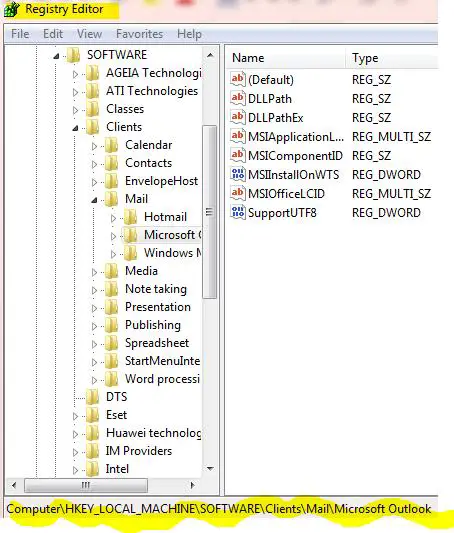
Step 3 – Select the Sub key and press delete.
Step 4 – Open outlook as normally.
Hope this helped you.
Taylor B Campos.
Thank You.