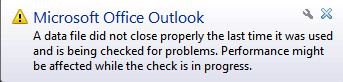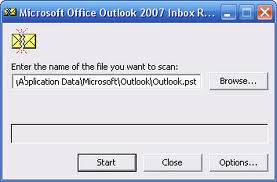Hi Mates,
I have office 2007, and i get the below message when using outlook.
For a few weeks though it will go away but now its been high time i take experts advice to get rid of this issue.
Would need some solution that can fix this issue.
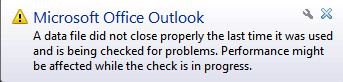
Error:
Microsoft Office Outlook
A data file did not close properly the last time it was used and is being checked for problems. Performance might be affected while the check is in progress.
Bye
Kanaka
Data File did not close Error on Outlook 2007

Dear Kanaka,
You will usually encounter this same error whenever you close MS Outlook abruptly or if there is an unexpected shutdown of computer with the Outlook opened and you’re using PST in receiving mails. So it is better to close Outlook via menu – File, then Exit. Or, make sure that Outlook.exe is not active on your task manager before shutting down. Also, I noticed that when the PST file is 2GB or larger in size, this error appears often. So it will help if you clean your mails regularly, or create another PST and move the other mails there.
There is also an instance of this error when you are using MS Outlook 2003 and upgraded to 2007. Both Outlook versions use different kind of PST formats, so there is a possibility of file corruption. It can also be that the PST file is damaged as well. For both situations, scan your PST using scanpst.exe. This application can be found in Scanpst.exe – C:Program FilesMicrosoft OfficeOffice12. Double click on the scanpst.exe. It will ask you to browse for the location of your PST, and when you found it, click on start. Once it detected problems, repair it.
After following the above ways and still no luck, check for Outlook third party add-ons. Disable it, and then restart Outlook. The same way can be done with your anti-virus program as the Outlook may hang or not respond if your anti-virus is set to scan the sending and receiving of mails. If disabling the anti-virus did not resolve the issue, do not forget to enable it again. There are other programs that tend to keep Outlook open. So try to look for it, disable it first, or completely uninstall the software. Google Desktop and Skype are just a few of the examples.
Lastly, if all else fails and the error keeps on coming back, wait for the data file checking to finish. Then, restart Outlook. I have a friend who have the same issue, and guess what? The checking of data file lasted for 3 long hours. I guess this depends on how big the PST file is, but this resolved his Outlook issue.
Good Luck!
Answered By
anrewbst
0 points
N/A
#99770
Data File did not close Error on Outlook 2007

You should try to check your PST file for integrity errors. The tool name is Scanpst.exe, you can find it in "c:Program FilesMicrosoft OfficeOffice 12".
Open the tool:
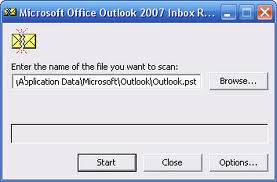
Browse for your data file (it has .pst extension) and click start.
It should be possible that your file has some errors and the tool will repair it; at the end of this process reopen your Outlook 2007.