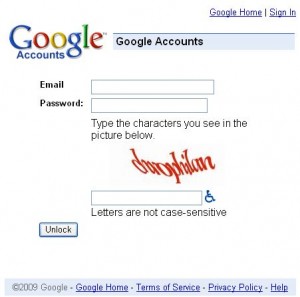Outlook 2013 and Gmail error

Hello experts,
I was trying to access my Gmail account using Outlook 2013. Every time I try to gain access I get the error message below. I just wanted to see how one can access Gmail from Outlook and when I got the error I tried putting my Gmail credential.
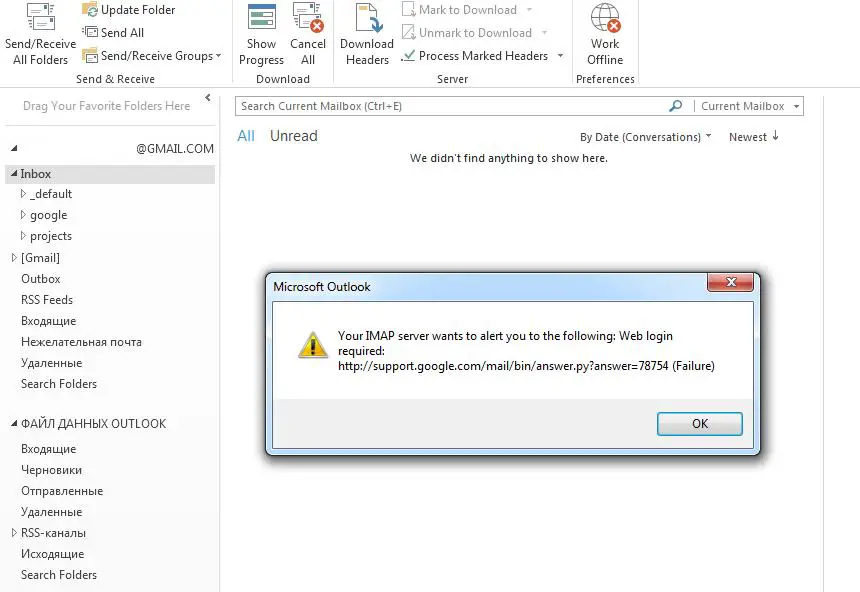
Your IMAP server wants to alert you to the following: Web login required:
https://support.google.com/mail/answer/7126229?visit_id=0-636515268611339581-1163066813&rd=2#cantsignin (Failure)