Outlook cannot display this view

Hi friends around the globe, I am sharing here my problem while I am using outlook, I was opening an email with attachment file, I want it to be viewed, but the outlook displayed an error, Outlook cannot display this view.
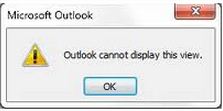
Outlook cannot display this view.
As I look upon the above error, I am confused why I can't view the email attachment, ever since I am doing this type of manner in opening my email and the attachment, I looked for some solution over the internet, but I found nothing or somewhat a clear discussion about the error, please share me your ideas on this matter,
Thanks a lot.












