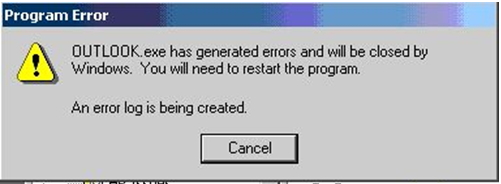Hello,
Why am I getting this following error message whenever I try to access my mailbox through Outlook?
This error is very annoying to me and I can’t solve it easily however, I have restarted the program.
Can I get the resolution to fix it immediately?
I would be grateful to you.
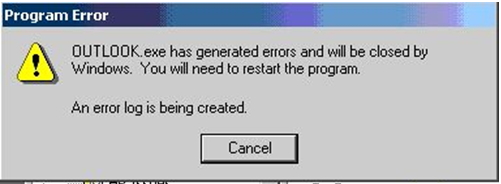
Outlook.exe has generated an error and will be closed by Windows. You will need to restart the program. An error log is being created. Outlook will no longer allow me to access my mailbox."
Outlook exe has generated an error message

Hi,
This error message is caused if one or more of the following objects are corrupted:
1. User profile information
2. Personal folder (PST file)
3. Information services or Add-in
You can resolve this Outlook issue by creating new profile using the CW(Corporate/Workgroup) Mode.
1. Go to Control Panel. Open Mail by double-clicking it. Click Services and then Show Profiles.
2. After that click on General >Add and then follow the instructions to get rid of this error.
3. Now set this newly profile as the default profile. For this follow the below instructions:
-
Again start the Outlook, and then go to the Tools menu, click on Options.
-
Go to Mail Services, click Always use this profile, and then click on the newly made profile.
-
Click OK, and then quit and again start Outlook.
4. After this creates a new personal folder in this new profile. Click Tools->Services->Add and click Personal Folder in Available Information services box to overcome this Cannot Start Outlook error.
5. You can then specify the location and name of Folder (in File name box) and click Open.
6. Select the appropriate options for the folder options for this file in Create Microsoft personal Folder dialog box and you shall no longer face this Cannot Start Outlook error.
Thanks