Outlook Express is having problems

I am having an issue with launching Outlook Express. It is showing a random error message. I am running Windows XP and I attached the image of the error message I am receiving.
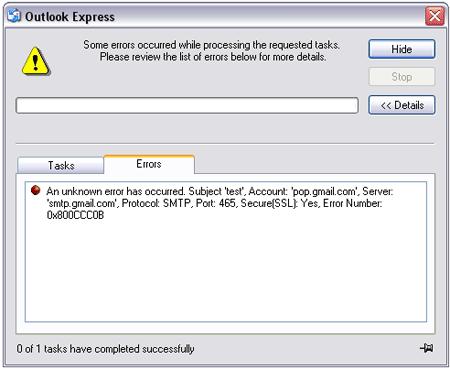
An unknown error has occurred. Subject ‘test’, Account ‘pop.gmail.com’, Server ‘smtp.gmail.com’, Protocol: SMTP, Port: 465, Secure (SSL): Yes, Error Number: 0x800CCC0B














